A Freezepoint can be characterized on the basis of the source of its content. There are four possible sources for a Freezepoint being described by the way they are generated.
Manual Scope
Formexit Generate on the Option Explorer and Selection Explorer screens will only be available for Freezepoints that are not bound to a Project-, Task view- or Import scope. Generating a Freezepoint by using form exit Generate from one of the Explorer screens will open the Freezepoint Generation Scoping screen:
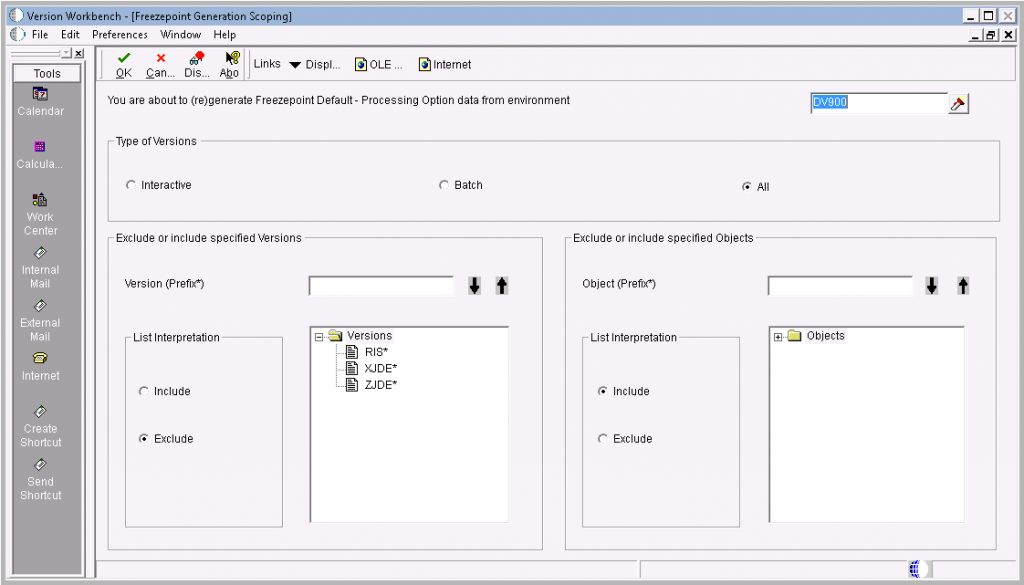
Here you may specify the environment or path code to generate the Freezepoint from, which type of versions you wish to include in the scope as well as build include or exclude listings for version or object names that are wildcard enabled.
Project Scope
Using row exit Freezepoint from the OMW Projects tab of the Version Workbench main screen will present two sequential dialogues to specify the source environment for the Processing Options and the source path code for the Data Selection and Data Sequencing. After these dialogues the following popup screen reports the number of versions it is about to generate Freezepoints for if you confirm to proceed with the generation by clicking the specified link:

After generation is finished this same popup screen will look like this:
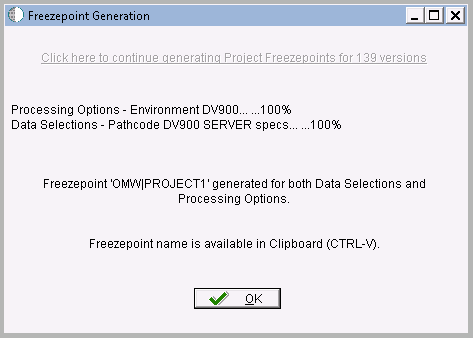
The generated Freezepoint name is available in the clipboard for use when opening the Freezepoint of choice (Processing Options or Data Selection) in one of the Explorer screens.
Taskview Scope
Using row exit Freezepoint from the Taskviews tab of the Version Workbench main screen will not present dialogues for source environment and path code selection since the source environment in the Taskviews tab screen is used for that purpose. The following popup screen reports the number of versions it will generate Freezepoints for if you confirm to proceed with the generation by clicking the specified link:
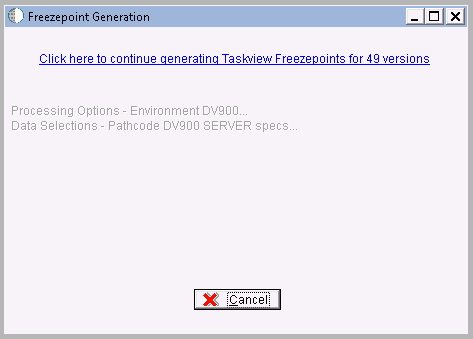
After generation is finished this same popup screen will look like this:
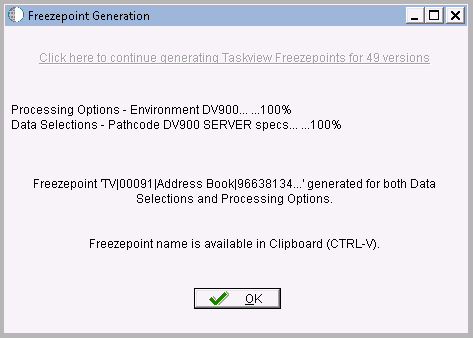
The generated Freezepoint name is available in the clipboard for use when opening the Freezepoint of choice (Processing Options or Data Selection) in one of the Explorer screens.
