Click New Orchestration
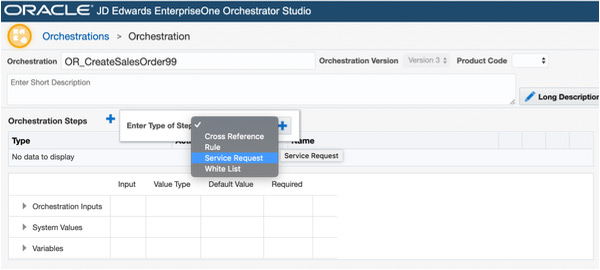
Give your Orchestration a name: ie OR_CreateSalesOrder99
Click the plus sign
From the dropdown select service request
Click again on the add “+” button to add the Service request
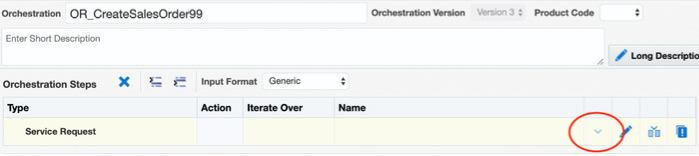
Click the dropdown and select the service request you just recorded.
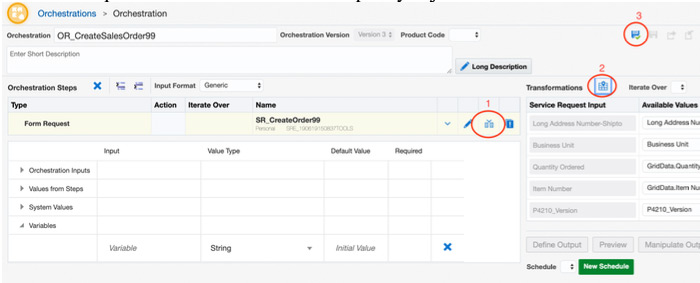
- Click Add Inputs to Orchestration
- Click Auto Map, to add inputs to your service request
- Click save
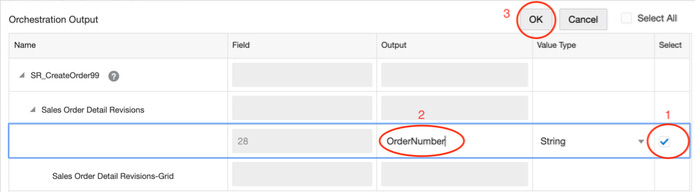
On the previous screen click Define output
- Select the line as output
- Name it OrderNumber
- Click OK
When back in the Orchestration click save
