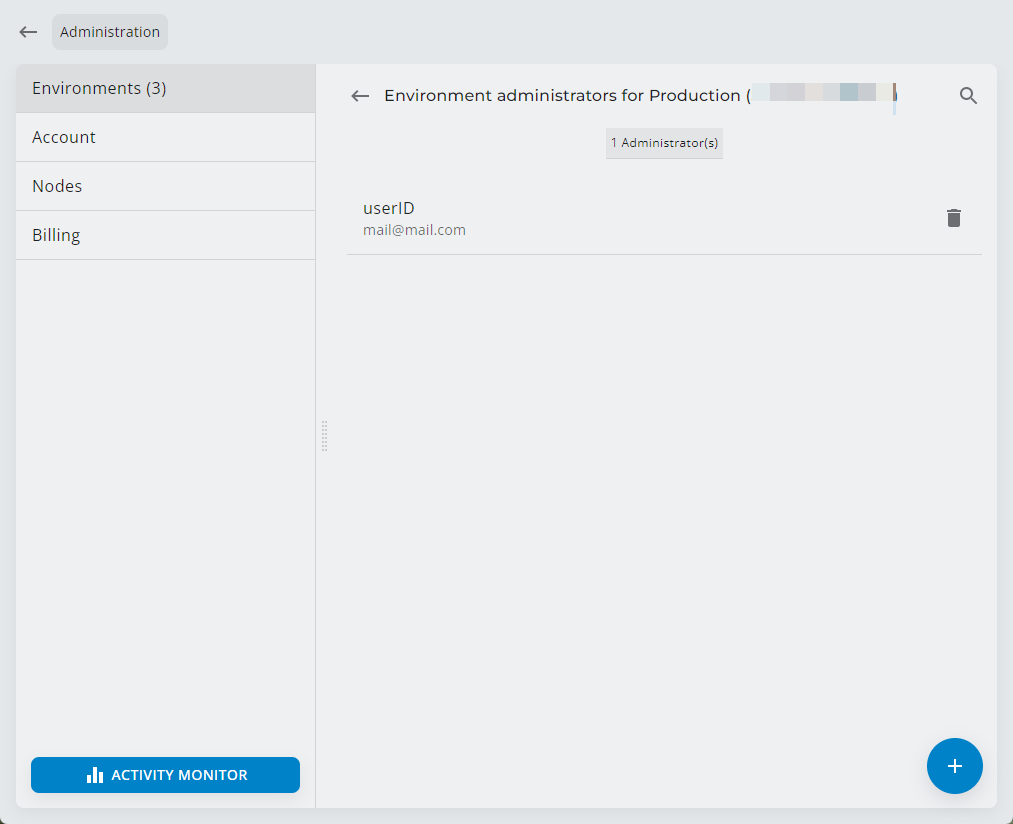Environment Admins are supported in Appshare to give access to the right user per environment. Per environment, multiple users can be added.
Add environment admin
Account admin can add environment admins to any environment. But environment admins can add admins where they have access.
As an Administrator, click on the Administration link in the upper right menu to access the administration screen.
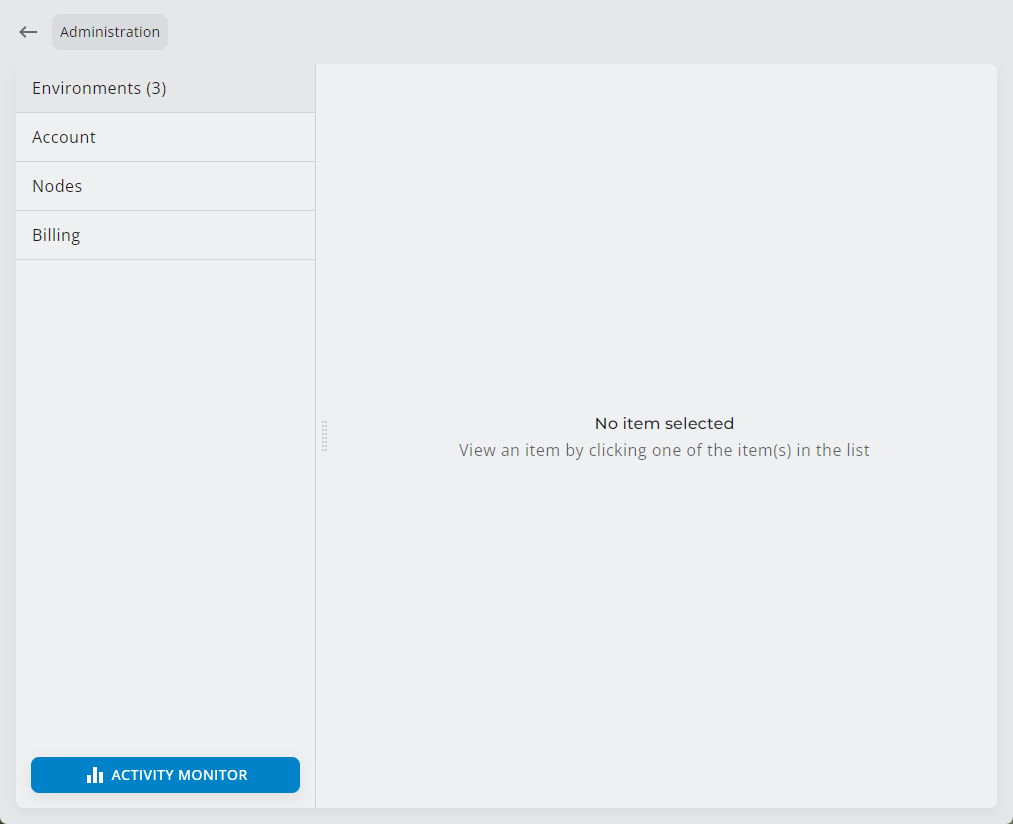
In the administration screen, select the Environments link on the left to access the environments that have been setup in Appshare:
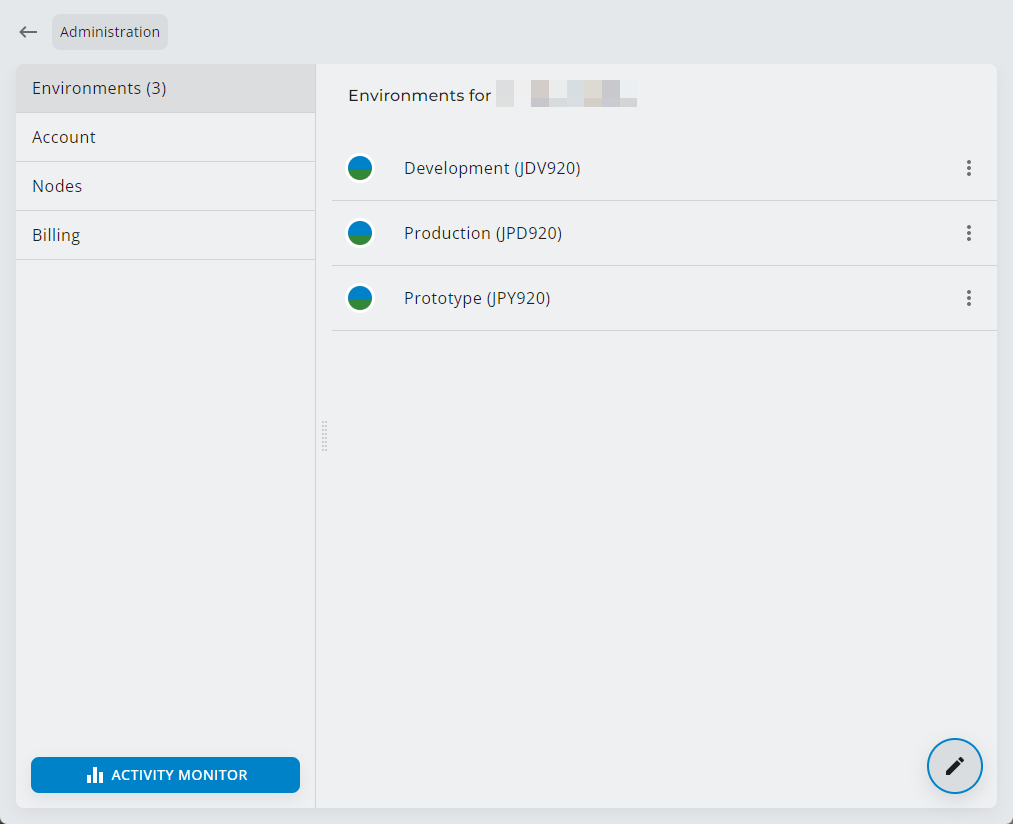
Use the menu at the end of the line with the environment to open the context menu for that environment:
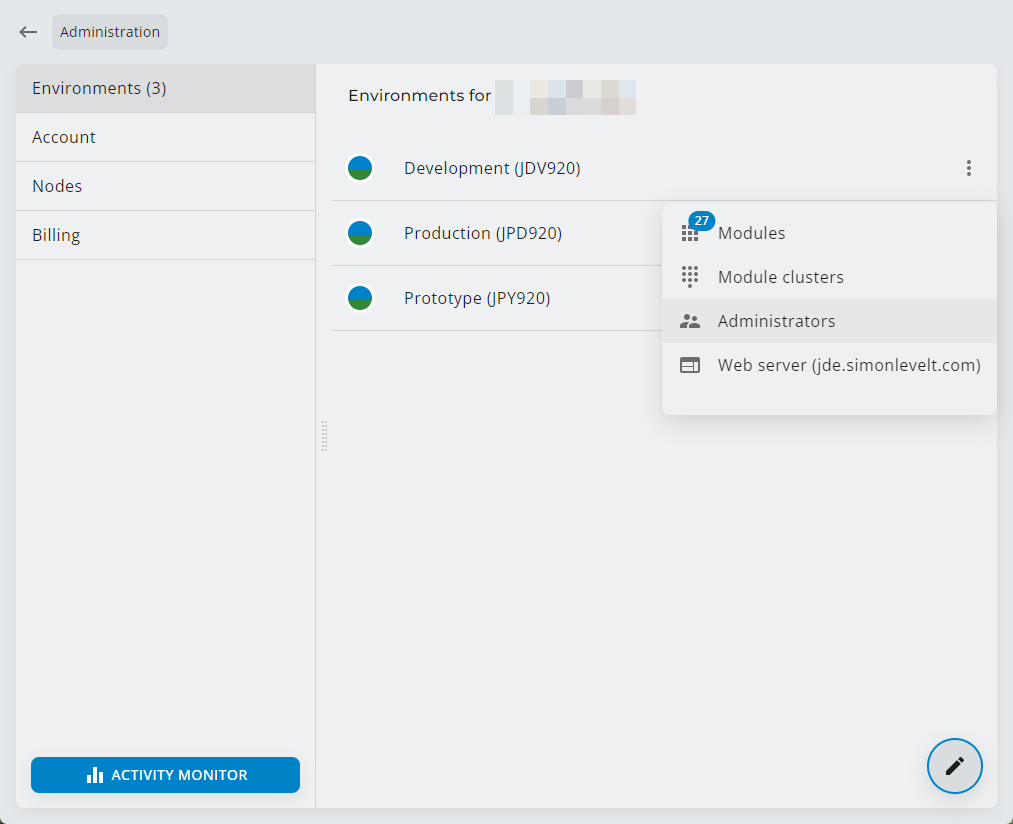
In the context menu, choose the option Administrators.
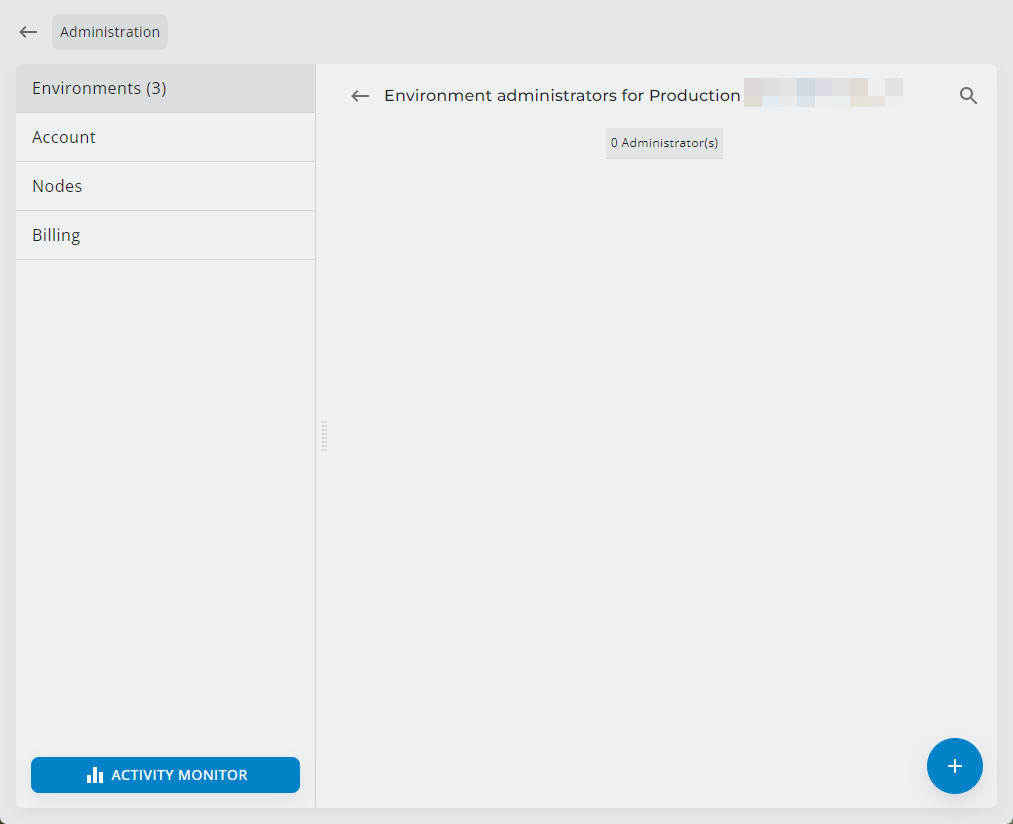
In the administrators screen, use the Plus icon to add administrators to the environment
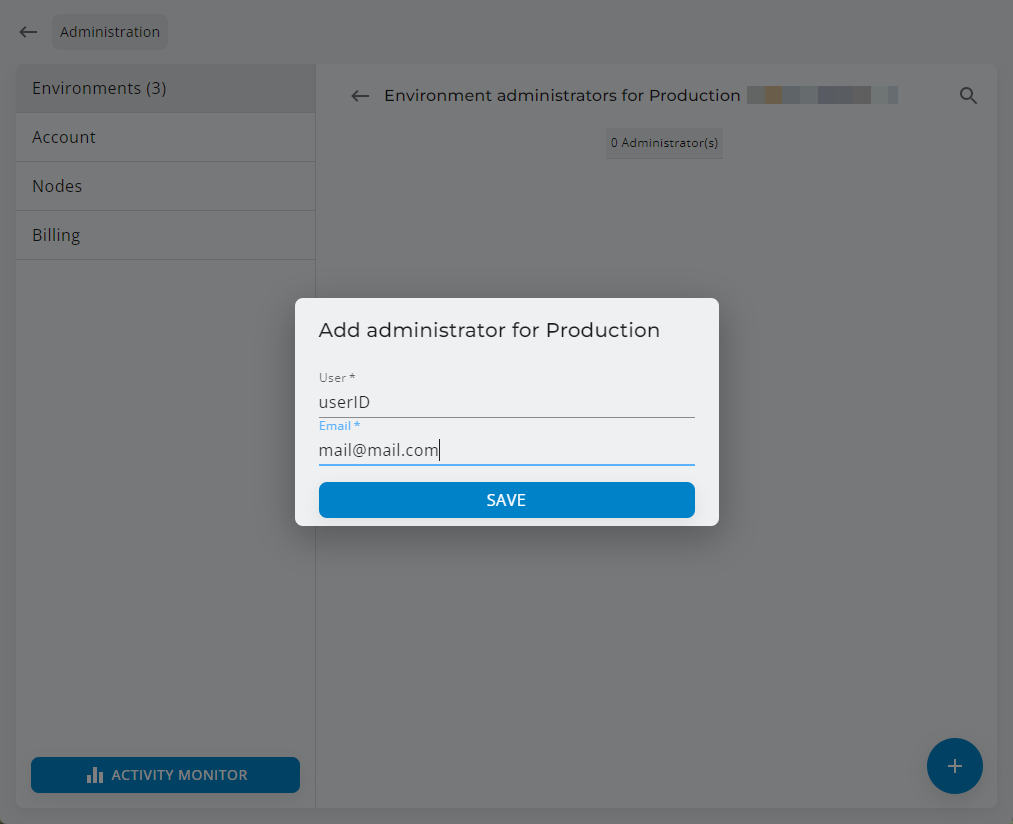
Type the userID and email of the administrator user and click Save to save the administrator