When using the menu icon in the top right of the screen, the following options can be accessed.
Administration Parameters
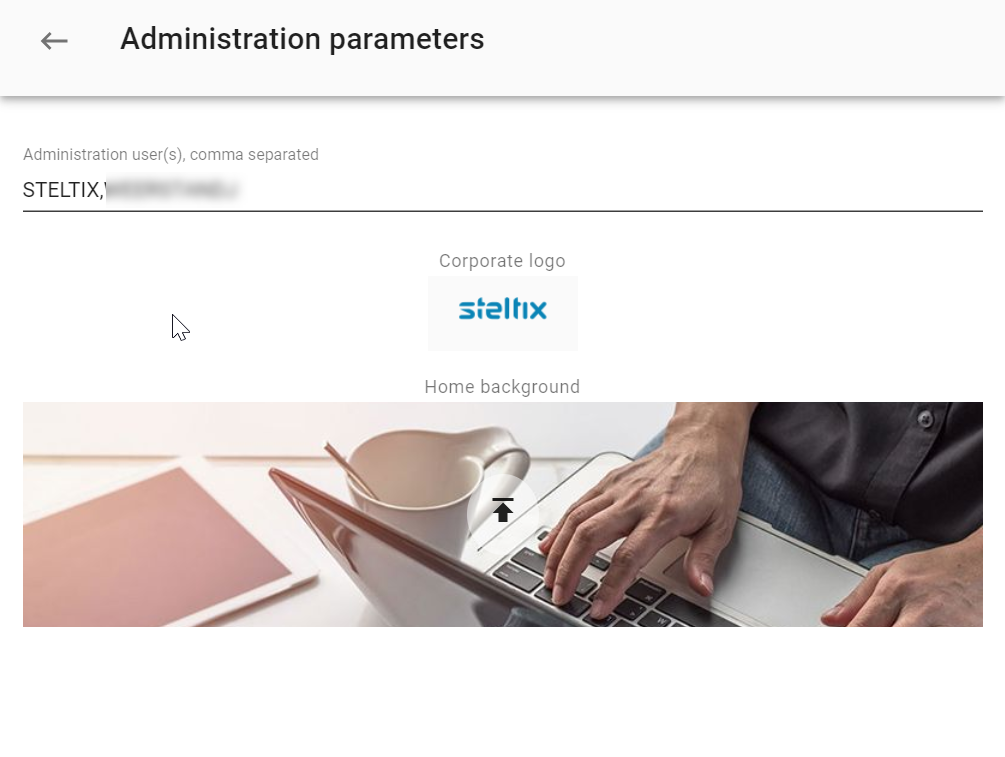
When choosing the Administration Parameters menu option, you access the screen to maintain the list of Appshare Administrators and the standard desktop background for all of your environments when no environment background has been set.
Activity Monitor
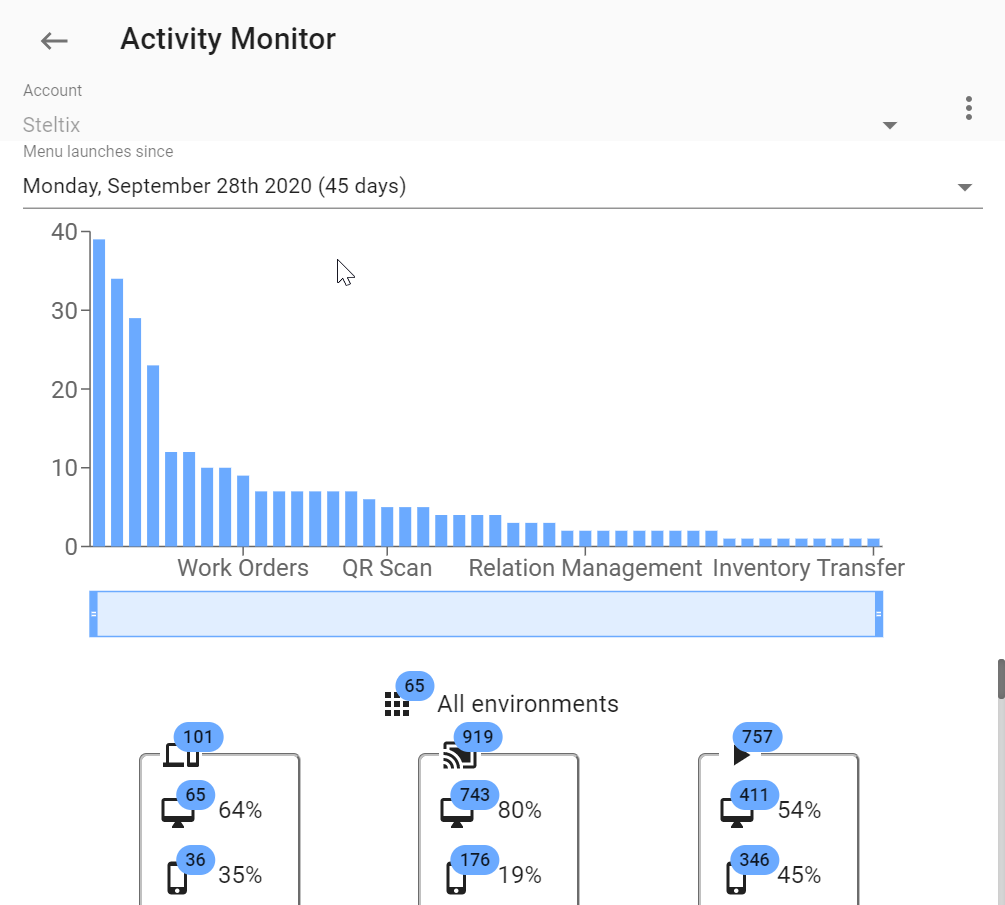
The activity monitor shows the statistics of the application usage for the last number of days by environment, device and user.
Appshare records menu launches for billing purposes and is completely unaware of all traffic between your device and your ERP back end.
Frontend server
The frontend server option shows the appshare node management. Refer to the node manager for more information.
Notification Service
Future use
Billing
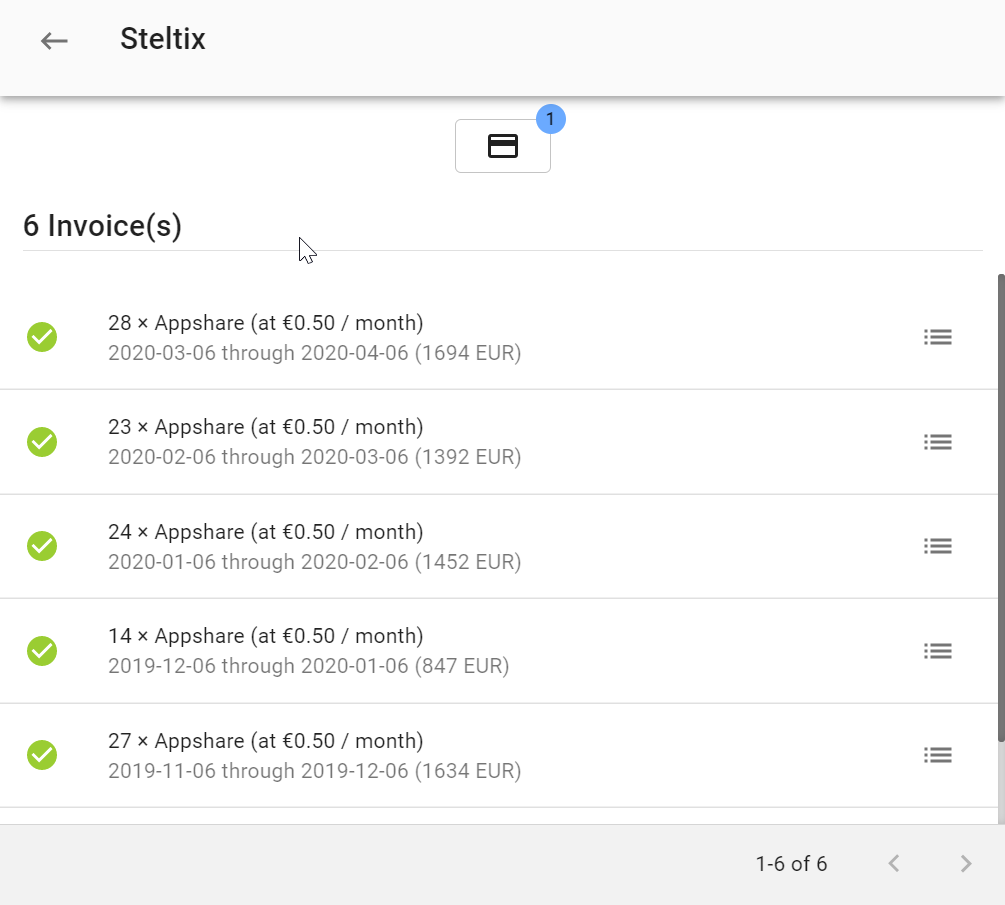
When you are on a monthly billing plan, the billing page will show your billing history. Clicking any line in this overview will take you to your bill in our payment partner’s system (Stripe).
Click the list button at the end of each row to see the billing basis; the number of users or devices that have accessed our service during the billing period.
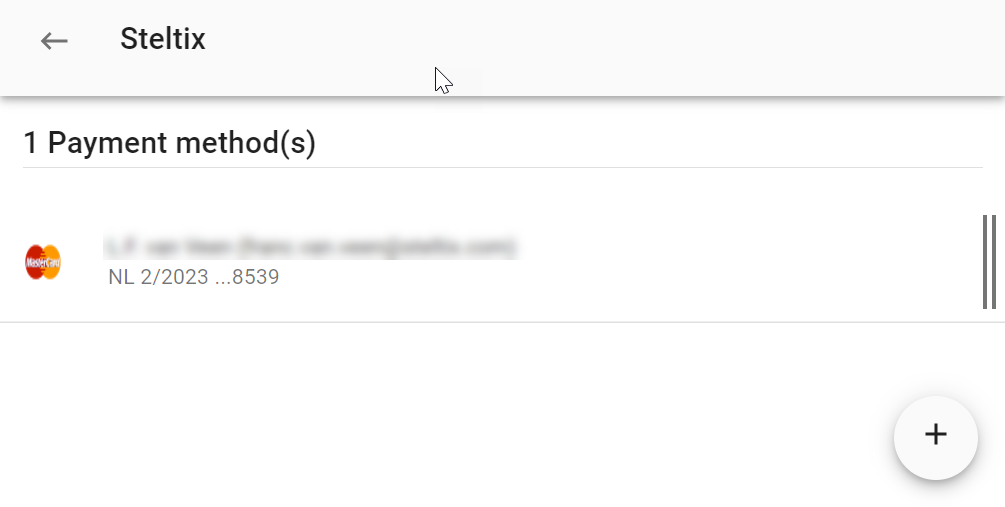
Clicking the credit card icon in the billing history opens the credit card screen. Add new credit cards by using the + icon. You will be directed to the secure Stripe platform to enter your credit card information.
Delete a credit card by swiping it to the left.
