Navigate to https://jde.appshare.app
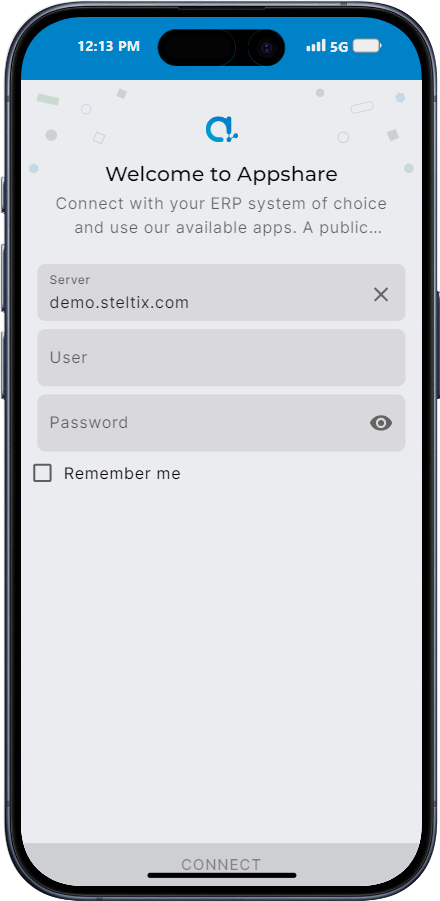
The logon screen of Appshare
- Server:
Enter the URL of your AIS Server. Contact your system administrator when you do not know what that is.
Should you continue to run into issues connecting to your server, maybe the AIS Tester can help. - User:
Your JD Edwards user ID for your JD Edwards system. - Password:
Your JD Edwards user’s password. - Remember me:
Check the remember me field to create a profile for your user / server connection for easier login next time!
Click Connect to start your Appshare session.
Welcome to Appshare!
Once you are logged in you are presented with Appshare’s home screen.
Click on the following link to learn more about how to customize the dashboard to your own needs:
