Start a program
To start a specific Application in Appshare, just click the Application icon in the Apps section (your preferred apps that you can maintain yourself) or in the Library section..
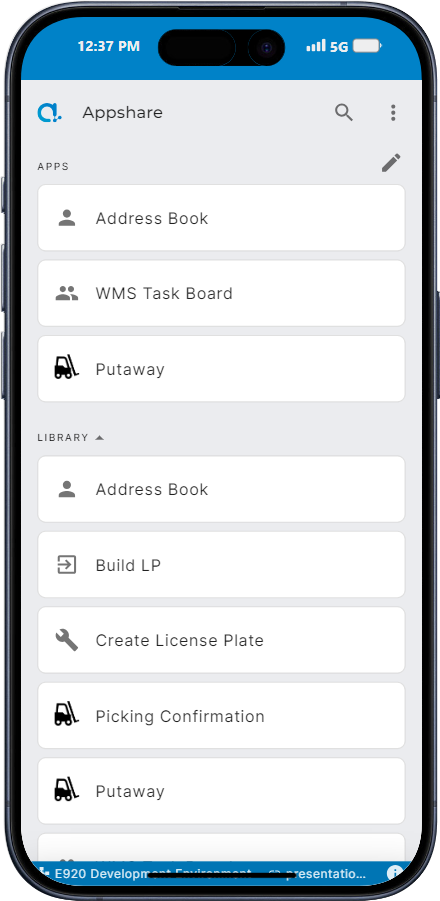
Start an Appshare Application
The exact options that are available in your Appshare library depend on settings your Appshare Administrator made. A user can manage their own shortcuts however. Click the pencil icon to add or remove application icons from your library to your shortcuts. Press the shortcuts longer to move them around.
Tap an icon in either your shortcut section or the library to start that application.
End a program:
- Tap the Appshare logo on the top-left corner of the screen to return to the home screen.
End your Appshare Session:
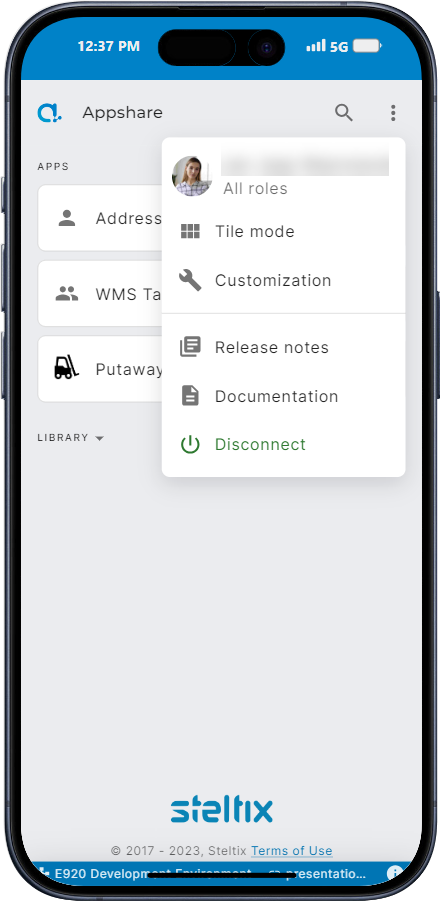
Appshare disconnect
Tap the icon in the far upper right corner of the home screen to open the menu.
Select the Disconnect option to end your Appshare Session.
