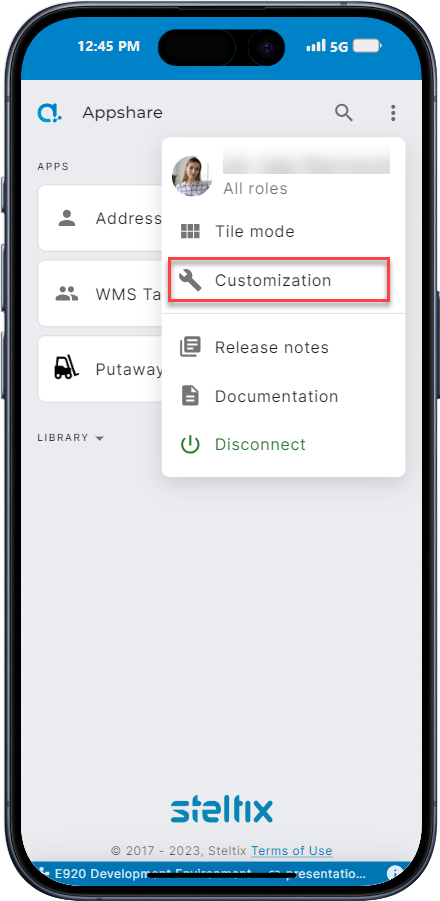
Appshare Customization
Once connected to Appshare, a user can access some customizations by choosing the Customization option in the top right menu.
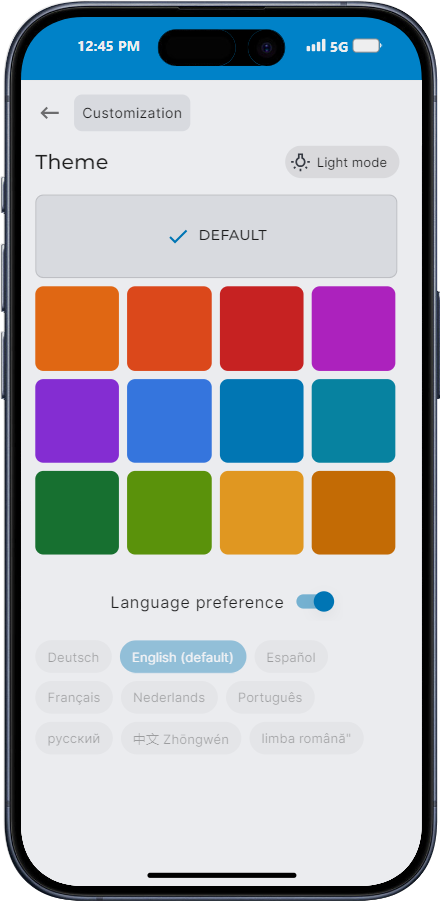
Appshare Customization Options
In the Customization Page, a user may (depending on Administrator settings) be able to change:
- Change the basic theme from dark to light;
- The color preference of the application appearance;
- Use the Language preference selector to either use the language associated with the ERP user, or choose an explicit language from the list when that option is disabled.
