
Double click the Transparent Logon X10 installer to start the installation procedure
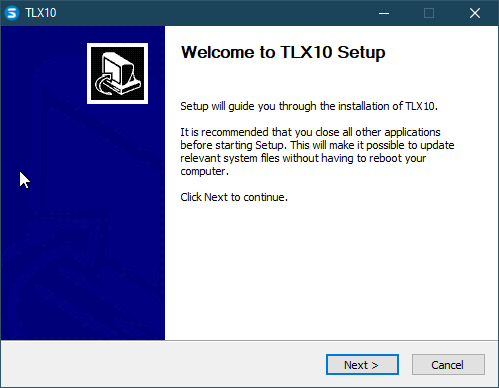
The initial screen of the installer is shown prompting you to click Next.
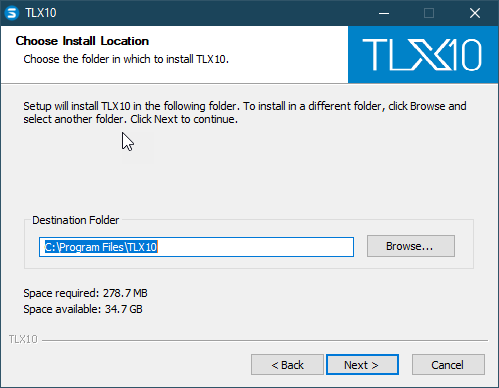
In this dialogue, either accept the install location or change it by browsing to another directory.
Click next to continue the installation process.
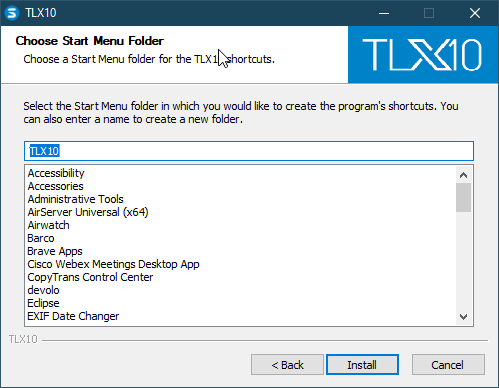
In the last screen of the installer, select the start menu folder for the shortcuts and click Install to finalize the installation.
