In the DAS settings Tab, maintain the settings required to access the Data Access Studio ReportsNow server transparently.
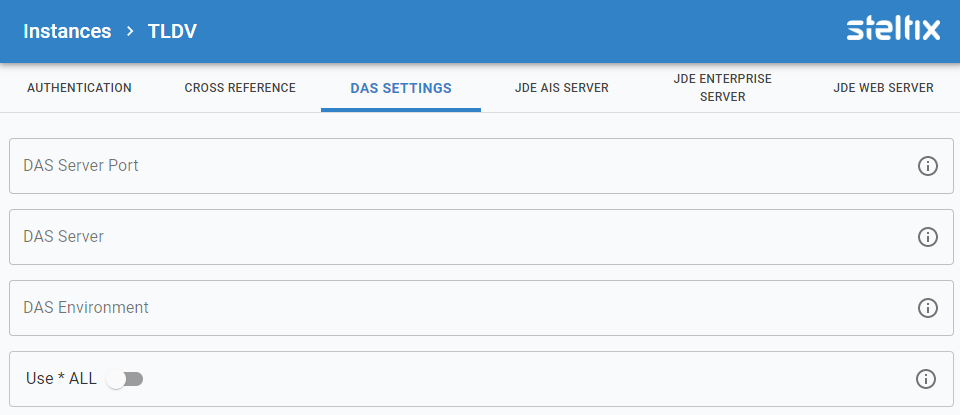
DAS Server Port
Enter the portnumber of the Data Access Studio Server.
DAS Server
Enter the fully qualified hostname or IP-address of the Data Access Studio server.
DAS Server Protocol
Choose the protocol to be used when communicating with your Data Access Studio, http or https.
DAS Environment
Enter the name of the Environment served by this TL Instance.
Use (*)All role
Enable this setting to access DAS using the All role.
