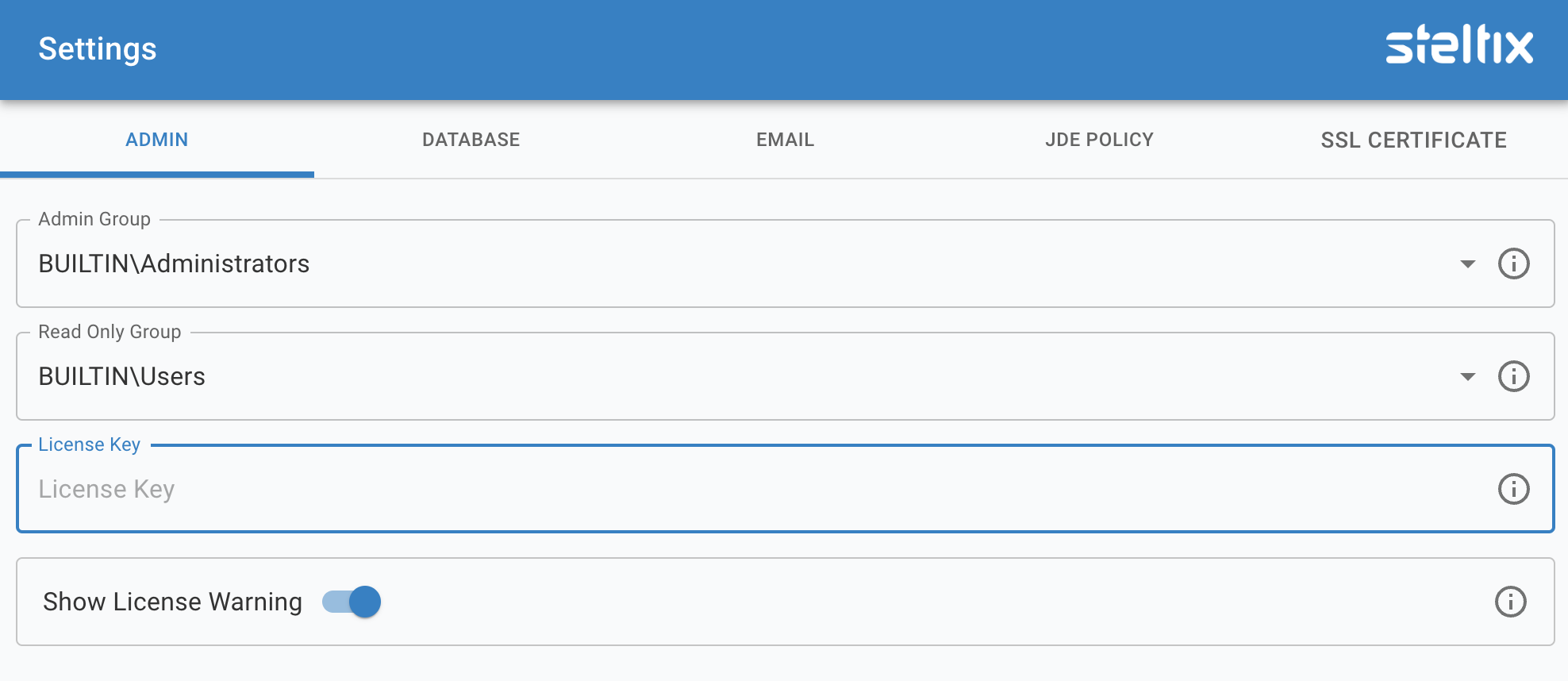
Settings Admin tab
The admin TAB contains the following settings:
Admin Group
Us the drop down to enter the domain group name of which membership is required to have access to the Transparent Logon back end.
Read Only Group
The Read Only group provides read only access to all TL settings and cross reference. This is useful for auditing purposes.
License Key
Paste the license key that Steltix supplied you with. Without a license key, TL will be fully functional for a maximum of 10 users.
Show License Warning
Enable this option to show a license key expiration warning for every user logging onto JD Edwards or DAS using Transparent Logon.
