Settings in the JDE Enterprise Server Tab contain all settings for Transparent Logon to be able to find and access your Enterprise Server.
When a JWT key has been configured, this screen is not available and will only show a message.
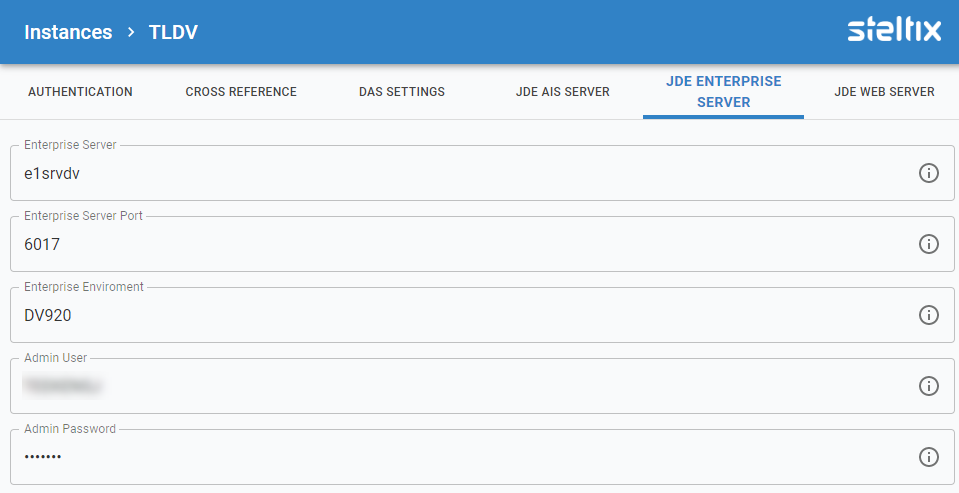
Enterprise Server
Enter the name of the JD Edwards Enterprise Server. This server is needed to reset the password prior to logging the JD Edwards users to run.
Enterprise Server Port
Enter the portnumber of your JD Edwards enterprise Server.
Enterprise environment
Specify the environment on which server is using this instance of transparent logon.
Admin User
Enter the name of the JD Edwards user with administrator privileges to reset user passwords.
Admin Password
Enter the password of the JD Edwards Admin user. When you want to include special characters use “%” , “¢” , “%” , “#” , “@” or “!” only.
