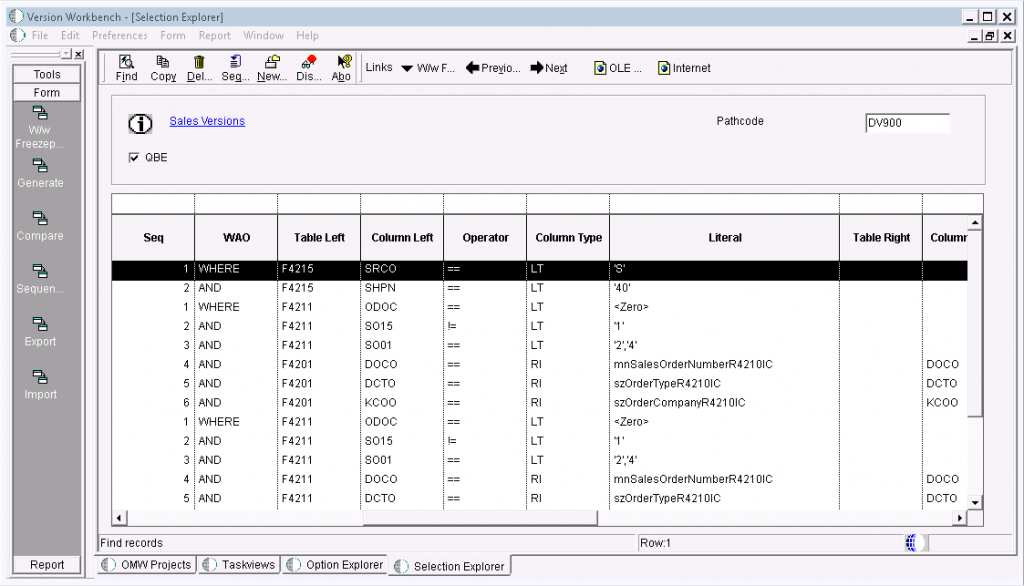Once a Freezepoint is generated or imported you can explore the setup data in the Freezepoint by using one of the Explorer screens. Here is the Selection Explorer as example, the Option Explorer has identical functionality:
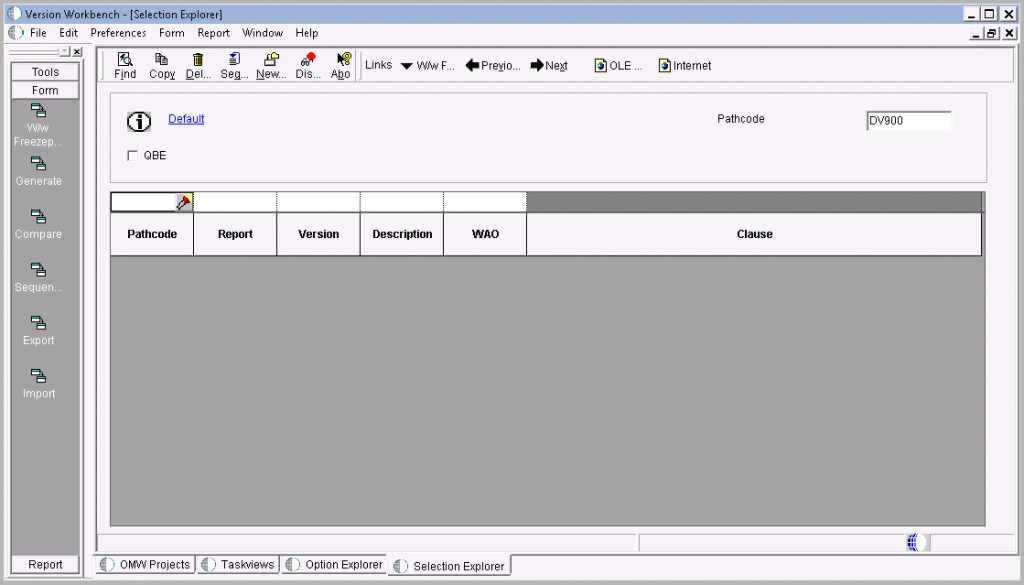
The Explorer screens initially load the Default Freezepoint filtered with the current login environment or pathcode. This Default Freezepoint is meant for ad hoc setup exploration. Formexit Ww Freezepoints will open the Work with Freezepoints screen in which you can secure a Freezepoint through a rowexit in order to protect it against regeneration or purge. In order to load a different Freezepoint, click on the Freezepoint name in the top left of the screen (displayed here as Default) to open the Select Freezepoint screen:
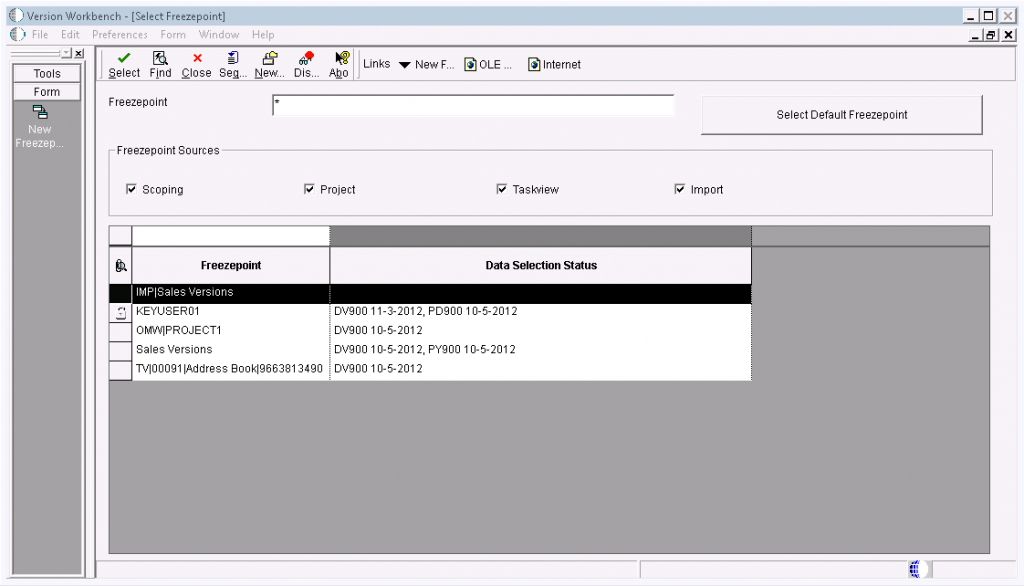
Select the Freezepoint you wish to load in the grid and you will return to the Explorer screen looking like this:
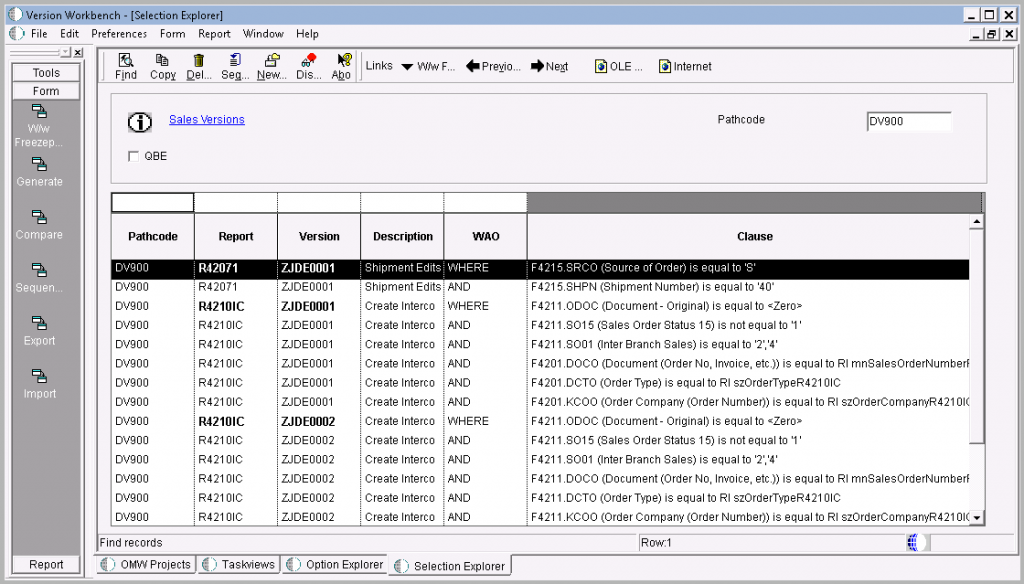
The information bitmap left to the Freezepoint name can be clicked and will open a popup window showing available environment or pathcode details of the loaded Freezepoint content. The grid can be queried using the standard JDE features QBE and Sequencing. The QBE checkbox on the left above the grid will extend the QBE possibilities even more: