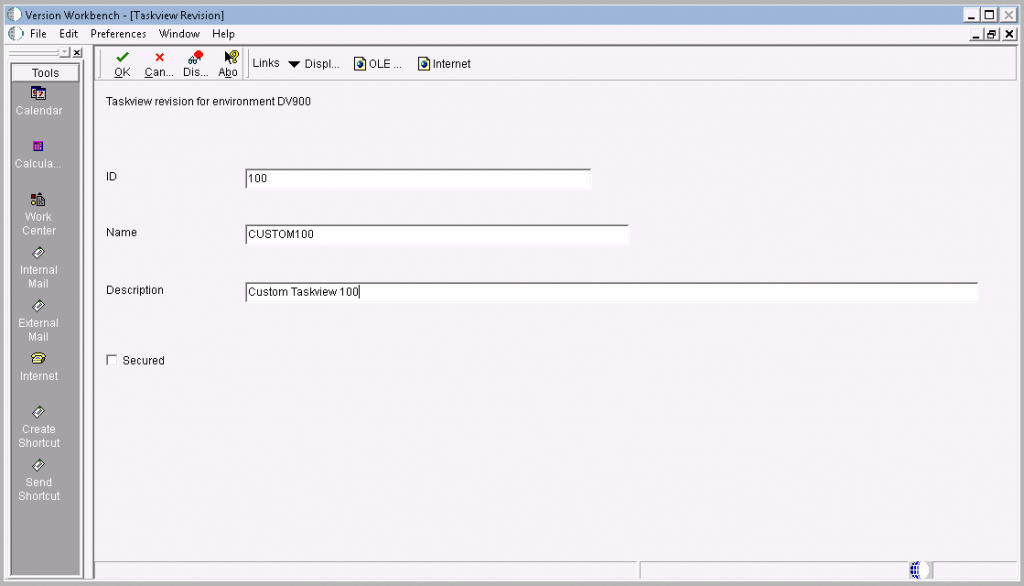All functionality available for the tree control on the left takes place in the environment as specified in the Source Environment control, independent of your current login environment. You can create a new task view by using the Add button, delete an empty task view using the Delete button or make changes to an existing task view by using the Edit Task view row exit. Changing and creating a task view will open the Task view Revision screen: