Version Workbench is a complete alternative for OMW when working with versions. Provided the only restriction that the new project status (setup in P98230 – Object Management Constants) equals the development status of your login environment, you can start with creating a new OMW project in Version Workbench by having your default project selected when choosing any of the Project Maintenance or Version Maintenance row exits from the OMW Projects tab of the Version Workbench main screen.
Formexit Configuration from the OMW Projects tab of the Version Workbench main screen opens the Development Configuration screen where you can specify project statuses and user roles applicable for development for the specified path codes:
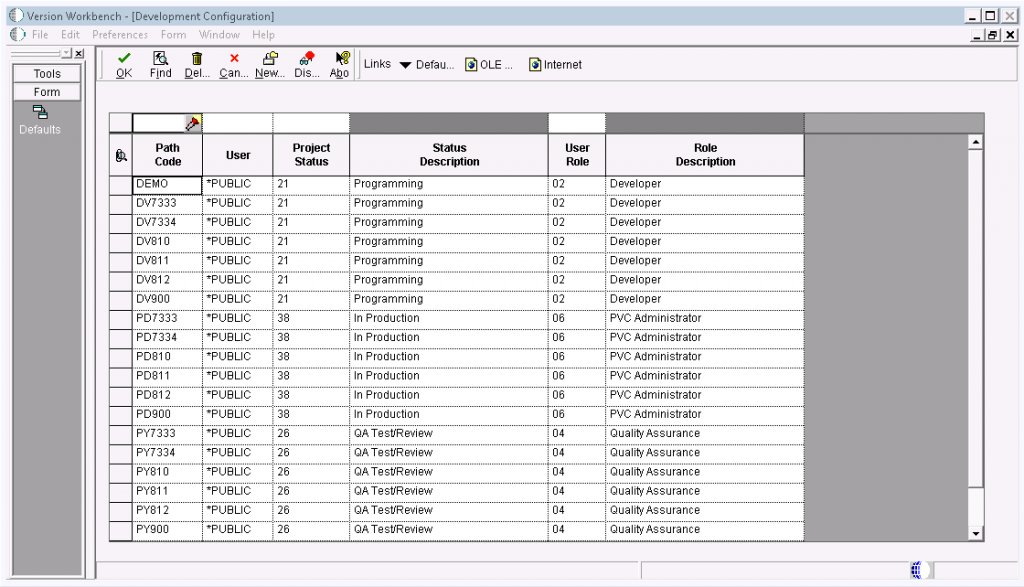
Formexit Defaults in this screen will load the ‘out of the box’ values as displayed above. Any custom-defined status and/or path code in addition to the displayed above (e.g. an ACC900 environment with development status 34) should be added or changed in the grid. Changes (e.g. development status 100 instead of 21 for DV812) should also be made in the grid. Verifying and setting up correct values for the Development Configuration is part of the Version Workbench installation process.
