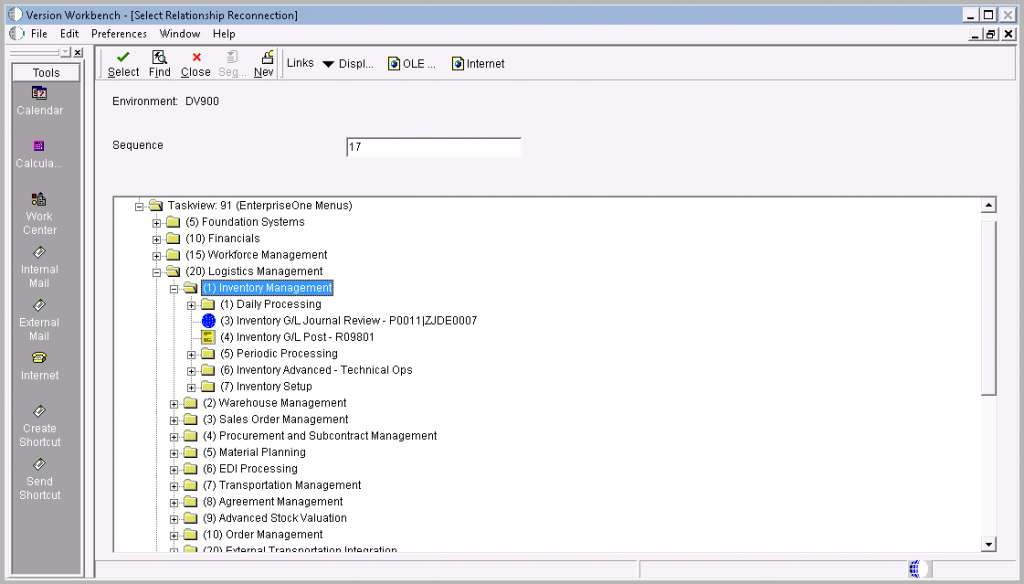Form exit Orphanage on the Taskviews tab of the Version Workbench main screen lets you work with taskmaster records that are not accessible through a defined task view in the Task Master Orphanage screen:
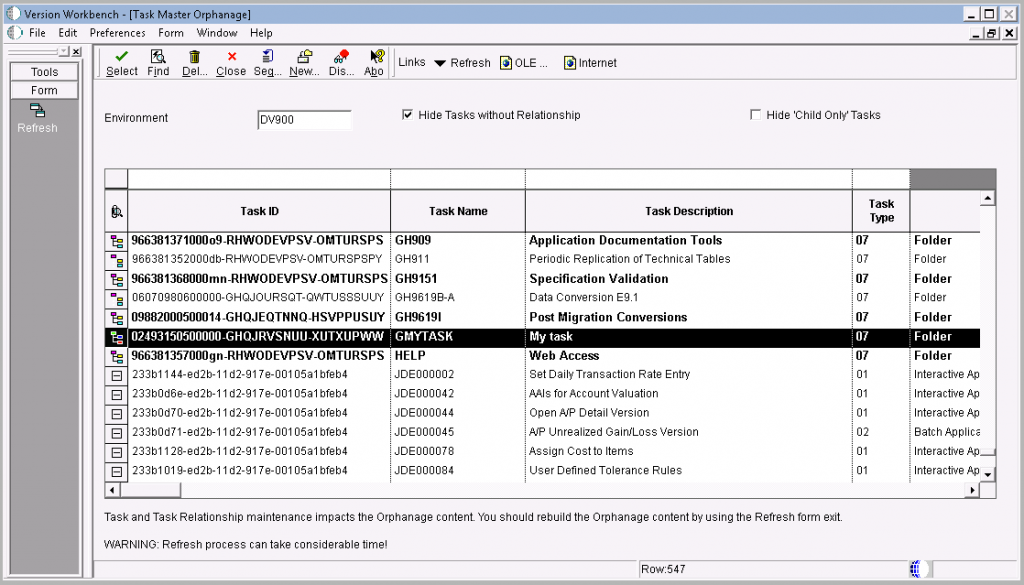
Orphanage content needs to be generated per environment using form exit Refresh. The Delete button in this screen will clean up unused task definitions from your taskmaster file as well as relationship definitions attached to it (that are not in use anymore). Grid row header bitmaps indicate whether and how the taskmaster record is involved in task relationships. Grid records without a grid row header bitmap are not involved in any relationship, a minus grid row header bitmap indicates the taskmaster record is found as a ‘child only’ relationship. Grid row header relation bitmaps displayed in bold indicate the taskmaster record to be defined as a ‘parent only’ relationship, making it the ‘top entry’ of a relationship structure, the other grid row header relation bitmap records take part in relationship structures.
The Select button lets you inspect relationships attached to the orphan taskmaster record in the Task Relation Orphanage screen:
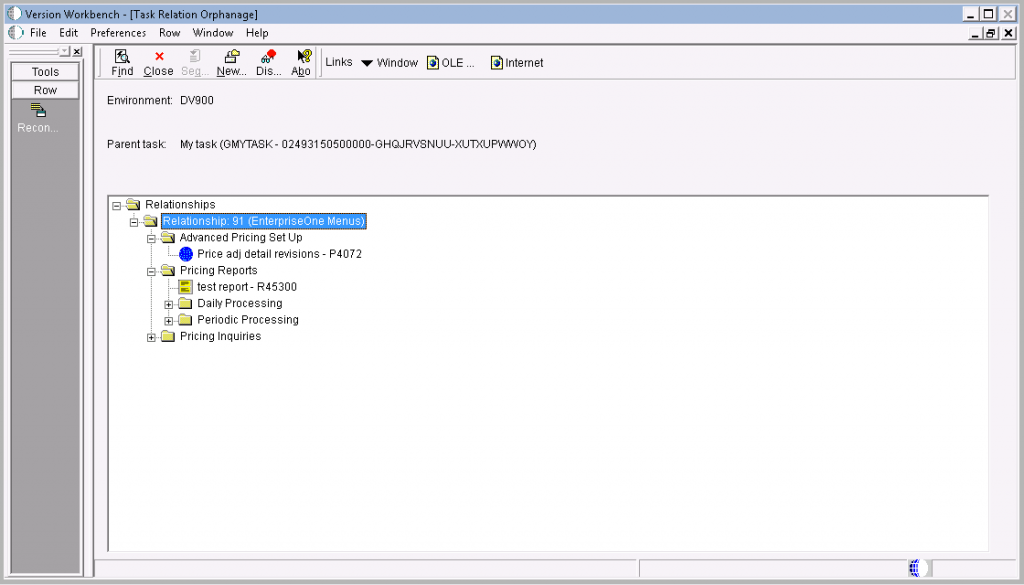
Row exit Reconnect allows you to reconnect the selected relationship structure to the task view where the attached relationship structure was defined for. The Select Relationship Reconnection screen lets you select a target location and specify a display sequence within the task view definition the orphan relationship structure may be reconnected to: