Using formexit Import from one of the Explorer screens will present the following popup screen:
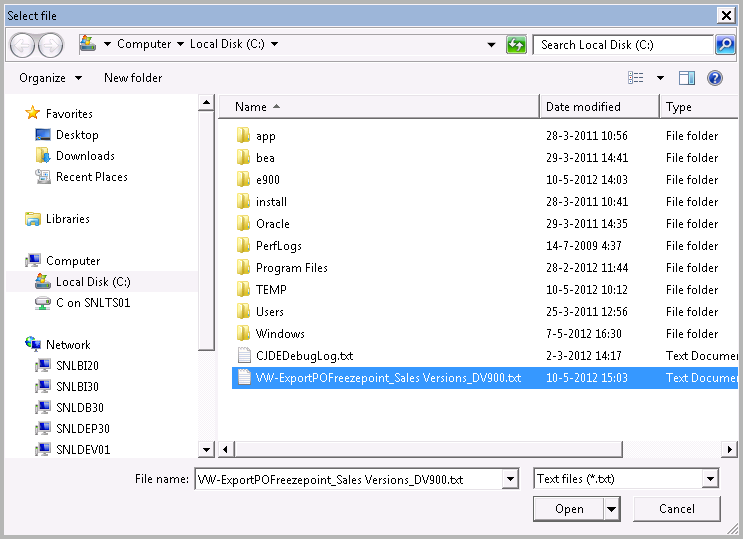
In this screen you can browse the file system and select an import file containing exported Freezepoint data you wish to import into the JDE system where you are currently running Version Workbench. Opening the selected file will present the Confirm Freezepoint Import screen that validates the specified import file format and offers the option to modify the Freezepoint description before confirming to proceed with the import by using the OK button:

