In order to delete versions, you need to have the versions you want to delete present in a project. Use the Delete button from the OMW Projects tab of the Version Workbench main screen with the project containing versions you want to delete selected, or have your default project selected in order to make a project selection (creating a new project for version deletion makes no sense), to open the Delete Versions screen:
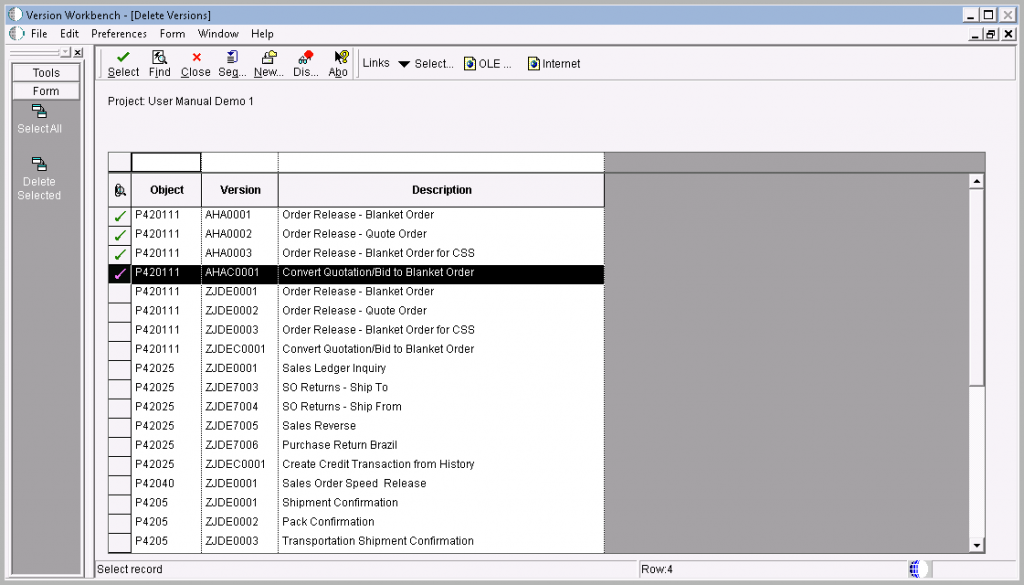
This screen displays all versions that are currently present in the project. Selecting grid records will enable deletion of the selected versions by using formexit Delete Selected. Formexit Delete Selected will perform a standard ‘delete from all locations’ process for selected versions. Grid record selection is indicated by a green checkmark on the grid row header as is displayed above. Use the Select button in combination with multiple grid record selection, double click on a grid record or use formexit Select All to make your grid record selection.
