New version need to be created within an OMW project. From the OMW Projects tab of the Version Workbench main screen use the Add button with the project you want to place the new version in selected, or have your default project selected in order to create a new project first, to enter the Create Versions screen:
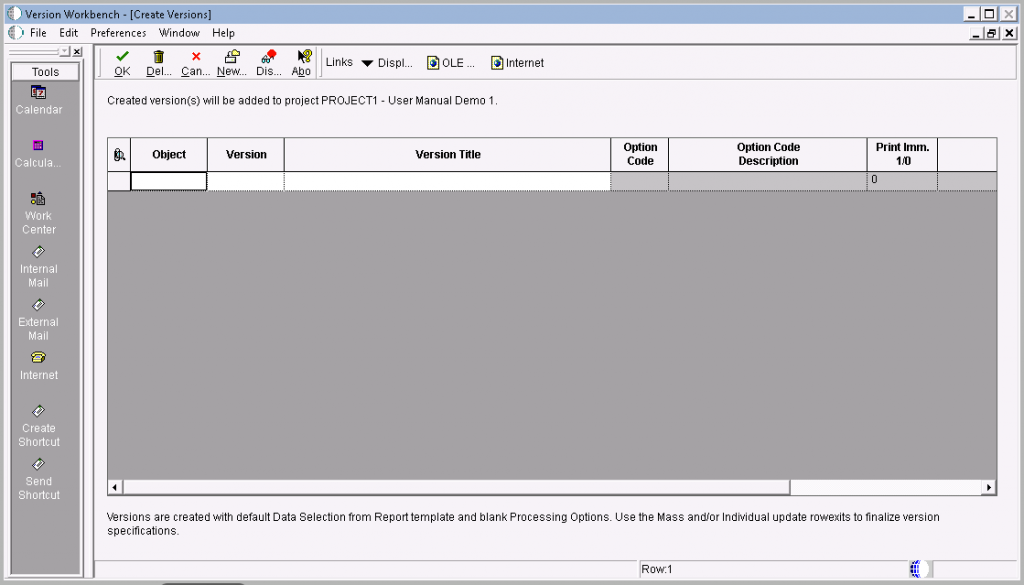
Here you can enter version specifications in the grid manually or import from an Excel sheet. When the OK button is used and validations are passed, the new versions are added, batch versions will be checked out, to the specified project. As notified at the bottom of the screen, new versions are created with blank processing options and batch versions will have their template defined data selection and sequencing.
