When you have a task view selected in the left tree control in the Taskviews tab of the Version Workbench main screen, the Select button becomes enabled. Using this Select button will open the Tasks, Relations and Translations screen:
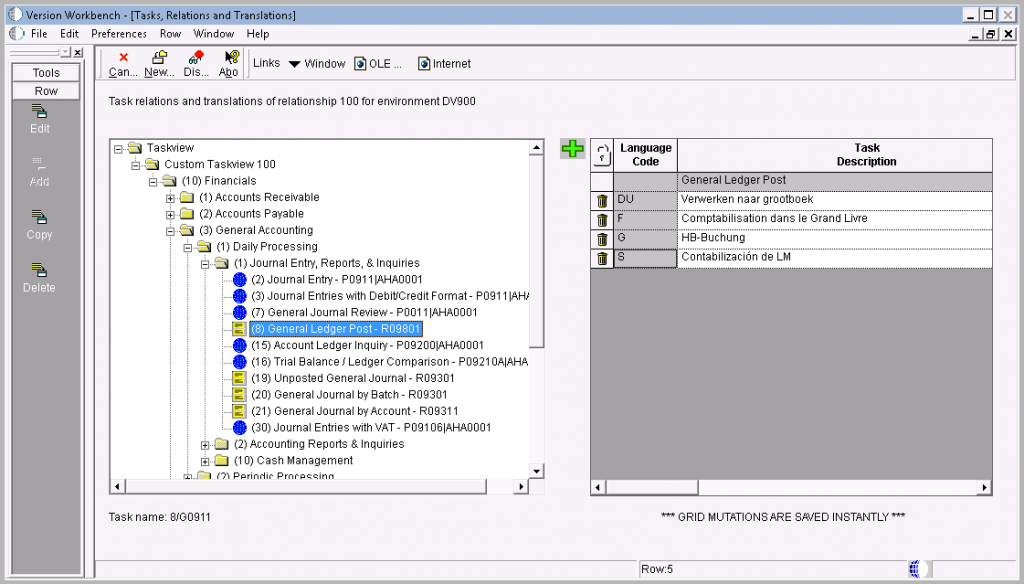
Here you can edit task descriptions and their translations. Task relations can be added, copied and deleted. You can change existing task relations and even change the task definition within that relation in one powerful screen by using row exit Edit:
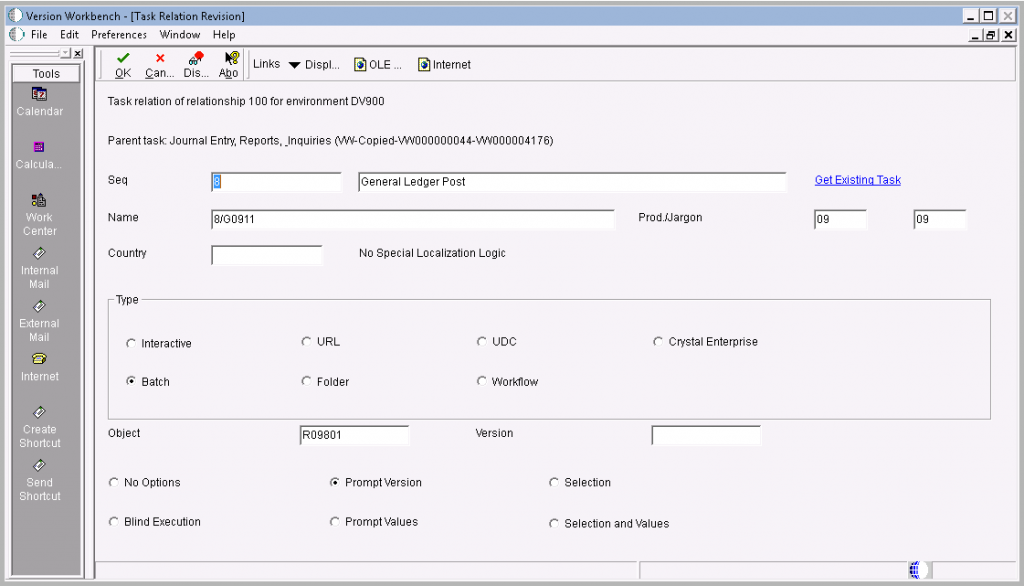
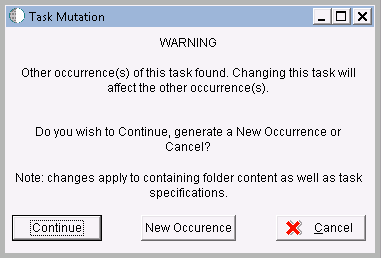
When changing a task definition in this Task Relation Revision screen that is used in other relations, the following popup screen allows you to choose between activating the change for all occurrences, generating a new occurrence or canceling the revision.
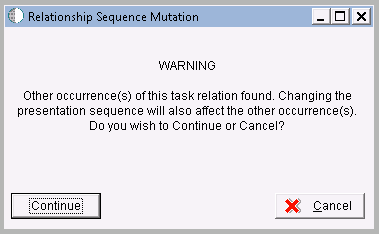
Changing only the display sequence in a relation that has another occurrence will result in the following popup warning.
